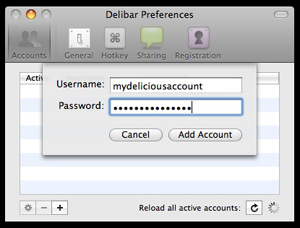Add an account
Adding a Delicious account 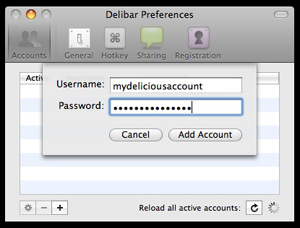
Getting started with Delibar is super easy: open the preference panel by clicking on the menu "Delibar > Preferences" or press "⌘ ,".
Now click on the "+" button in the bottom left corner of the Accounts tab. Fill username and password fields with your Delicious.com account information then press Add Account .
You can now start using Delibar!