Search
Searching your bookmarks 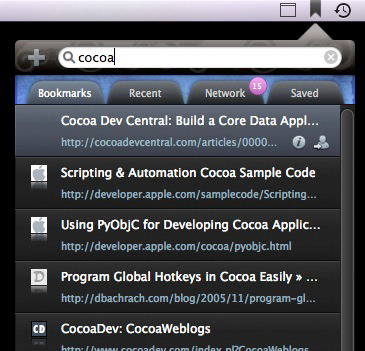
In Delibar you can search in 4 different contexts: Bookmarks, Recent, Network and Saved
Writing in the search fields, the bookmarks that satisfy the search (title, url, tags or description will be searched) will appear in the list under the tabs.
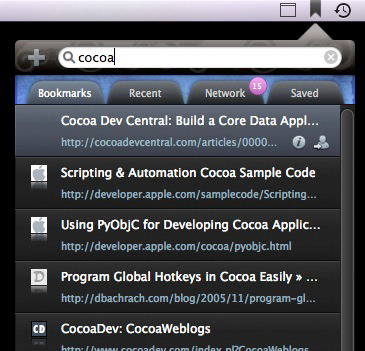
Opening a bookmark
You can open a bookmark in your default browser by hitting "enter" or double clicking a bookmark in the list.
You can even drag'n'drop a bookmark inside other browsers or applications.