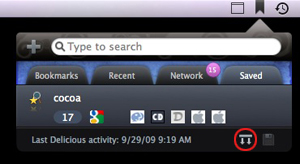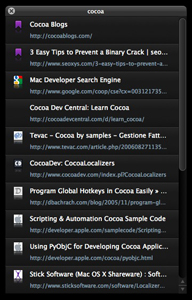Save and manage searches
Creating and using searches
After you typed something in the search field, you can save the current search results by clicking the disk button placed in the bottom right corner of Delibar. The saved search will appear on the Saved tab.
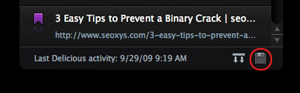
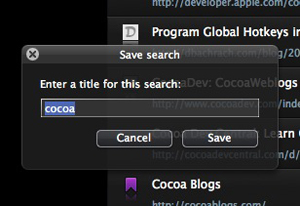
You can open a saved search in a separate floating window by selecting the saved search and clicking the Detach button or hitting "⌘↩".
Inside a detached window it's possible to remove unwanted bookmarks by selecting the menu Bookmark > Delete Bookmark or hitting "⌘⌫" and then clicking on the Remove button.